Thing 9: Research profiles
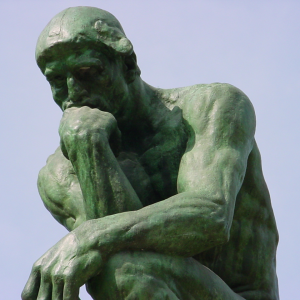
Nowadays, merely undertaking interesting research is not enough to build a successful career as a researcher.
It’s also crucial in the competitive world of academia to be able to demonstrate the impact, influence, and reach of your research.
This week we explore the benefits of setting up Researcher
Identifiers to create an accessible online presence for your outputs.
You can use them to track and measure the impact of your scholarly
research publications.
Identifiers to create an accessible online presence for your outputs.
You can use them to track and measure the impact of your scholarly
research publications.
There are a number of researcher profile systems or
researcher identifiers that can link your research outputs and help you
create a unique scholarly identity. Some are open-access initiatives,
others are linked to subscription citation databases, and increasingly
these various systems are becoming interlinked.
researcher identifiers that can link your research outputs and help you
create a unique scholarly identity. Some are open-access initiatives,
others are linked to subscription citation databases, and increasingly
these various systems are becoming interlinked.
If you don’t have research outputs
(although conference presentations do count and can be recorded!) we
will also cover your online university profile – this is an essential
tool for all staff, including professional staff and doctoral
candidates.
(although conference presentations do count and can be recorded!) we
will also cover your online university profile – this is an essential
tool for all staff, including professional staff and doctoral
candidates.
Benefits of researcher identifiers
Researcher identifiers increase your online visibility and
thus the chances of your research being read and being cited. Researcher
profiles can be browsed by other researchers, prospective research
collaborators, students, journalists, and funding bodies.
thus the chances of your research being read and being cited. Researcher
profiles can be browsed by other researchers, prospective research
collaborators, students, journalists, and funding bodies.
Researcher identifiers also uniquely identify you. If
another researcher has the same name, if you change your name, if your
name appears in different formats, or if you change institutions, your
research identifier will remain with you only.
You may be required to list your publishing ‘track record’ or ‘top’ another researcher has the same name, if you change your name, if your
name appears in different formats, or if you change institutions, your
research identifier will remain with you only.
publications as evidence of scholarly impact for academic tenure,
promotion, and funding applications. The gathering of this information
can be time-consuming if done manually. Researcher profiles and
identifiers assist with the easy compilation of research impact report.
Also, it’s quick to check who has been citing your papers!
Google Scholar citations
Google Scholar Citations profiles
assist in providing citation data from a variety of sources. Google
Scholar indexes a broader range of publication types than the
subscription citation databases; for example, it also includes working
papers, government reports, theses, and book chapters.
assist in providing citation data from a variety of sources. Google
Scholar indexes a broader range of publication types than the
subscription citation databases; for example, it also includes working
papers, government reports, theses, and book chapters.
A Google Scholar Citations profile will help you to keep
track of who is citing your publications, graph citations over time, and
calculate different citation metrics. We recommend that Google Scholar
Citations profiles are made public (the default is private), so that
they appear in Google Scholar results, which makes it easy for others to
follow your work.
For example, have a look at the public Google Scholar Citations profile of Steve Leichtweis fromtrack of who is citing your publications, graph citations over time, and
calculate different citation metrics. We recommend that Google Scholar
Citations profiles are made public (the default is private), so that
they appear in Google Scholar results, which makes it easy for others to
follow your work.
our Centre for the Creative Application of Technology in Education
(CreATE). Note the automatic compilation of Steve’s publication metrics
such as ‘h-index.’
Other researcher identifiers
Thomson Reuters, producer of Web of Science, provides the free ResearcherID service which can be used even if your publications are not indexed in Web of Science. With a ResearcherIDyou can build a biographical profile and an online publication list,
which is not restricted to journal articles but can also include
patents, conference proceedings, grants, and so on. The ResearcherID can
provide citation counts for any of your Web of Science-indexed papers,
and an h-index is automatically calculated on these.
You can see an example ResearchID page here: Steve Leichtweis. For more information on ResearcherID, see this fact sheet.
Scopus,another of the large subscription citation indexes, provides citation
counts for the articles and authors published within the Scopus journal
set. Publications indexed in the Scopus citation database are
automatically assigned Scopus Author Identifiers. If
your publications are indexed in Scopus you’ll be assigned an
Identifier, which you can use to can create your Citation Overview,
calculate your ‘h-index’ and view other metrics for publications from
1996 onwards.
If you haven’t already done so, you can register for your Scopus Author identifier.
Both ResearcherID and Scopus Author Identifier can be
linked to your Auckland University Research Outputs profile and your
ORCID identifier (see “Explore further” below).
linked to your Auckland University Research Outputs profile and your
ORCID identifier (see “Explore further” below).
Staff profiles (The University of Auckland)
For University of Auckland staff, the Staff Directory is
your primary institutional profile, and is a heavily-used resource by
the public, journalists, prospective research collaborators, and
students as well as funders. It’s therefore worth ensuring that your
profile is up-to-date and accurate. This Thing’s activity involves an
update to your staff profile (see Try This below).
your primary institutional profile, and is a heavily-used resource by
the public, journalists, prospective research collaborators, and
students as well as funders. It’s therefore worth ensuring that your
profile is up-to-date and accurate. This Thing’s activity involves an
update to your staff profile (see Try This below).
Research outputs (The University of Auckland)
Research Outputs
is a University-only site for staff. Individual researcher profiles
currently include: publication and citation data, professional and
teaching activities and grant information. Research Outputs aggregates
citation information sourced from the University as well as online data
sources like the ResearcherID and Scopus identifiers.
is a University-only site for staff. Individual researcher profiles
currently include: publication and citation data, professional and
teaching activities and grant information. Research Outputs aggregates
citation information sourced from the University as well as online data
sources like the ResearcherID and Scopus identifiers.
Caveats and comparisons
You need to actively monitor your researcher profiles to
keep them up-to-date and ensure that all your publications are included.
A number of the publication lists are generated automatically and we’ve
sometimes seen incorrect publications assigned to authors, which skews
the accuracy of automatically generated metrics.
keep them up-to-date and ensure that all your publications are included.
A number of the publication lists are generated automatically and we’ve
sometimes seen incorrect publications assigned to authors, which skews
the accuracy of automatically generated metrics.
No single tool can provide a comprehensive measurement of
research publication impact. Tools providing citation analysis can only
track the journals indexed within the individual database. This means
that results obtained from the different citation tools are not
comparable since their coverage varies. Similarly, these tools are not
comprehensive listings of all global research publications: i.e., not
all researchers publish in journals indexed by Web of Science or Scopus,
and not all publications are indexed in Google Scholar. And, of course,
citation counts alone are not an indication of excellent research. They
should be used with other qualitative measures.
research publication impact. Tools providing citation analysis can only
track the journals indexed within the individual database. This means
that results obtained from the different citation tools are not
comparable since their coverage varies. Similarly, these tools are not
comprehensive listings of all global research publications: i.e., not
all researchers publish in journals indexed by Web of Science or Scopus,
and not all publications are indexed in Google Scholar. And, of course,
citation counts alone are not an indication of excellent research. They
should be used with other qualitative measures.
Researcher ID |
Google Scholar Citations |
Scopus Author Identifier |
ORCID ID |
Staff Profiles |
|
Owner |
Thomson Reuters |
Google |
Elsevier |
Open-source, non-profit |
University of Auckland |
Citation counts |
Yes |
Yes |
Yes |
No |
No |
h-index |
Yes |
Yes |
Yes |
No |
No |
User privacy controls |
Yes |
Yes |
N/A |
Yes |
N/A |
Open, public profile |
Yes |
Yes |
No |
Yes |
Yes |
Need to know |
Stand-alone webpage. Public or private. All publications can be added. Provides citation data for Web of Science-indexed publications. |
Need to ensure no erroneous publications are assigned automatically. Make your profile public, so that it will appear in Scholar results when your name is searched. |
Scopus automatically generates an Author Identifier. Only offered to authors with papers published in journals indexed by Scopus. Cannot attach publications from other sources. |
Being used by publishers, citation databases, funders.Can link to your other identifiers e.g. Scopus, ResearcherID, or LinkedIn. |
Uni of Auckland staff public profile. Linked to publication collection from Research Outputs. Other data entry via multiple channels. |
Need help?
University staff and graduate students can consult with either amember from the CreATE Team or the Faculty’s subject librarians for
assistance with setting up researcher identifiers.
The Epsom Campus Library’s subject librarians can assist with
publication citation analysis and journal impact metrics to support
grant and promotion applications.
The library’s Track Your Impact webpage
also provides links to tools for measuring and monitoring the impact of
research. The page covers citation impact, journal impact, book impact,
h-index, altmetrics and other impact measurements.
 Try this
Try this
We recommend that all researchers set up and edit their
research identifiers. However, for this Thing we will only focus on your
university profile.
research identifiers. However, for this Thing we will only focus on your
university profile.
Find yourself in the Faculty’s staff directory and then log into your full staff profile:

Review your profile and update it where possible. You could
check your profile image (photo) and either upload a headshot if you
have not done so previously or update your existing photo to something
more recent. You can also add links to any other media that you want to
highlight: your blog or Twitter feed, for example.
check your profile image (photo) and either upload a headshot if you
have not done so previously or update your existing photo to something
more recent. You can also add links to any other media that you want to
highlight: your blog or Twitter feed, for example.
Send us an email (23research@gmail.com) to let us know that you’ve updated your profile.
More detailed information on updating your staff profile can be found at editing my profile. You can also contact the CreATE Team for more assistance.
All uploaded information is moderated by the Faculty’s
Communications & Marketing Team and they aim to moderate all
profiles within 24 hours.
Communications & Marketing Team and they aim to moderate all
profiles within 24 hours.
 Explore further
Explore further
More information about the H-Index:
“My external identity is blossoming. It is becoming more and more
intertwined as computers pick up these identifiers and I build
cross-links between them.”
Allow Me to Introduce Myself
ORCID is an open,
non-profit, and internationally recognised registry of unique researcher
identifiers. Unlike the identifiers above, it is discipline- and
corporate-neutral.
What is ORCID and Why is it Important?
*(addition: 19 Aug 2015) The University of Auckland is now
recommending that staff should register and create their own unique
ORCID identifier. A new website has been developed to assist staff with
this effort: ORCID portal
The University of Auckland:
About Research Outputs
Quick start guide
Full user guide
 Credits
Credits
Parts of this Thing were adapted from 23 Research Things @ Melbourne / CC By-NC-SA 3.0
Header image: Todd Martin / Flickr / CC By-NC 2.0
Icons: Everaldo Coelho and YellowIcon / GNU Lesser General Public License
Icons: Everaldo Coelho and YellowIcon / GNU Lesser General Public License
This post is licensed under a Creative Commons Attribution-NonCommercial-ShareAlike 3.0 Unported License.

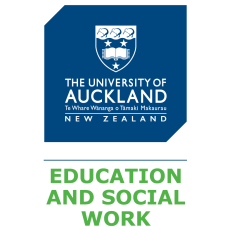
Thing 9: Research profiles – 23 Things for Research
No comments:
Post a Comment