 Academic
Academicblogging gets your work and research out to a potentially massive
audience at very, very low cost and relative amount of effort. Patrick Dunleavy
argues blogging and tweeting from multi-author blogs especially is a
great way to build knowledge of your work, to grow readership of useful
articles and research reports, to build up citations, and to foster
debate across academia, government, civil society and the public in
general.
One of the recurring themes (from many different contributors) on the
LSE Impact of Social Science blog is that a new paradigm of research
communications has grown up — one that de-emphasizes the traditional
journals route, and re-prioritizes faster, real-time academic
communication. Blogs play a critical intermediate role. They link to
research reports and articles on the one hand, and they are linked to
from Twitter, Facebook, Pinterest, Tumblr and Google+ news-streams and
communities. So in research terms blogging is quite simply, one of the
most important things that an academic should be doing right now.
But in addition, STEM scientists, social scientists and humanities
scholars all have an obligation to society to contribute their
observations to the wider world. At the moment that’s often being done
- in ramshackle and impoverished ways
- in pointlessly obscure or charged-for forums
- in difficult language where you need to look up every second word in
Wikipedia. Some of this is necessary for condensed specialist
communication. But much of it is just unneeded jargon and poor writing
dressed up as necessary vocabulary - with acres of ‘dead-on-arrival’ data (that will never be used by anyone else in the world), often presented in unreadable tables
- and all delivered over bizarrely long-winded timescales. From
submission to publication in some top economics journals now takes 3.5
years. At the end of such a process any published paper is no more than a
tombstone marking where happening debate and knowledge used to be, four
or five years earlier.
Europe and Australasia). And then we shunt back to them a few press
releases and a lot of out-of-date, arcanely phrased academic junk.
Types of blogs
A lot of people think that all blogs are solo blogs, but this is a
completely out of date view. A ‘blog’ is defined by Wikipedia as:
‘a truncation of the expression web log… [It] is aActually the evolution of academic blogs specifically has now
discussion or informational site published on the World Wide Web and
consisting of discrete entries (“posts”) typically displayed in reverse
chronological order (the most recent post appears first). Until 2009
blogs were usually the work of a single individual, occasionally of a
small group, and often covered a single subject. More recently
“multi-author blogs” (MABs) have developed, with posts written by large
numbers of authors and professionally edited. MABs from newspapers,
other media outlets, universities, think tanks, advocacy groups and
similar institutions account for an increasing quantity of blog traffic.
The rise of Twitter and other “microblogging” systems helps integrate
MABs and single-author blogs into societal newstreams’. [Accessed 29
August 2014]. (Let me pause here to reassure some academic readers who
may be bristling at being asked to read Wikipedia text – I know this
passage is sound since I co-wrote much of it).
progressed even further, so that we can distinguish group or
collaborative blogs as an important intermediate type between solo blogs
and multi-author blogs. The two tables below summarize how these three
types of blogs now work, drawing attention to their very different
advantages and disadvantages.
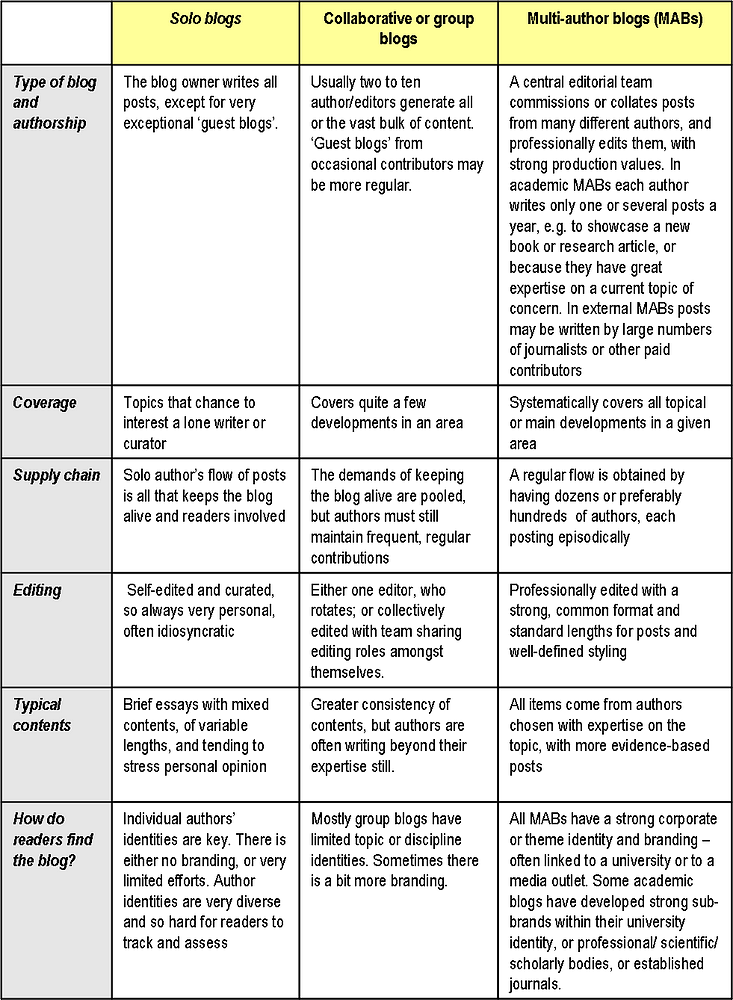

Why blogging works in academia
Blogging (supported by academic tweeting)
helps academics break free from all the legacy practices I covered at
the beginning of this post, although to differing extents, because:
- It’s quick to do in real time. It taps academic expertise when it’s
relevant, and so lets academics look forward and speculate in
evidence-based yet timely ways. Esoteric knowledge and accumulated
wisdom that might previously have been shared with four or five people
over lunch in the Senior Common Room, or the PhD hangout, now gets out
into the public domain, and can be read, tracked, emulated or contested. - It communicates bottom-line results and ‘take aways’ in clear
language, yet with due regard to methods issues and quality of evidence.
Twitter is a huge supplementary help, in forcing academics to
communicate key messages in 140 characters! - Multi-author blogs especially help create multi-disciplinary
understanding and the joining-up of previously siloed knowledge. They
hugely reduce the barriers involved in keeping abreast of a wide range
of knowledge, or in finding out for the first time about a subject or
debate or field of work that is new to you. All the LSE family of blogs,
for instance, cover 40+ different social sciences (and some related)
areas like architecture, city planning and technology. Our EUROPP blog
pools within this large discipline group for 50 countries in Europe, and
our USAPP blog has the same focus for the United States, Canada and
Mexico. The LSE Review of Books and the LSE Impacts blog both range even
more widely, incorporating history, philosophy, media and cultural
analyses that span across the social sciences and the humanities, and
some fringe aspects of the huge STEM disciplines group. An enlarged
disciplinary range that was once just the province of a few exceptional
publications and magazines (like Scientific American or the Economist)
becomes a lot more accessible to a much wider audience. Group blogs have
lesser cross-disciplinary effects, because they are rarely widely
visible — usually only insiders find them. But they contribute greatly
to better communication within disciplines, and so they can help reduce
barriers to learning by being passed on to well-informed or persistent
outsiders to the discipline. - Blogging thus creates a vastly enlarged foundation for the
development of ‘bridging’ academics, with real inter-disciplinary
competences, honed by lots of interactions with people in other academic
silos. By the 1980s the siloing of science and scholarship in
reductionist mode meant that there was a sharply diminished potential
for inter-disciplinary understanding. At that low point the bridging
role was exploited only by a few ‘public intellectuals’ (on whom
excessive attention is still focused). But now this key ‘bridging’ role
is once again beginning to become a far wider-scale competency. - Blogging can also support in a novel and stimulating way the
traditional role of a university as an agent of ‘local integration’
across multiple disciplines. This capability is especially important now
at the many interfaces between the social sciences and the STEM
(science, technology, engineering and mathematics) disciplines, where
co-operation across silos and growing genuinely trans-disciplinary
research are increasingly salient for societal progress.
massive audience at very, very low cost and relative amount of effort.
With platforms like WordPress, you can set up a very simple solo blog
and have your first article online in no more than 30 minutes. With
Medium (which of course I’m using here) the threshold is even lower ,
maybe 10 minutes. As soon as you register in Medium you get a blank
screen bearing the heartening message ‘Bang out some text!’ That’s what I
did in January this year, and since then many tens of thousand people
have downloaded these posts (e.g over 21,000 in just the last month).
The key difference between the two is that Medium is just for
communicating text — it has a very simplified editing function, and you
can’t easily control how your texts are listed. It’s best for people who
either have no Web competencies or don’t want to devote any time to
refining the ‘look and feel’ of their work online (I plead ‘guilty’ on
both counts). If that’s not you, then a WordPress solo blog is surely
the route for you to follow.
Recent research from the World Bank has
shown that blogging about an academic article can lead to hundreds of
new readers when before there were only a handful. Blogging and tweeting
from multi-author blogs especially is a great way to build knowledge of
your work, to grow readership of useful articles and research reports,
to build up citations, and to foster debate across academia, government,
civil society and the public in general.
Six tips for academic blog editors
I’m not an expert here, although I have helped design the format of
LSE’s top blogs, along with a great team of folk — whose wisdom and
expertise I’ve tried to briefly summarize here:
- Make sure your titles tell a story, and that the findings of each
post are communicated early on. Academics normally like to build up
their arguments slowly, and then only tell you their findings with a
final flourish at the end. And they often show great dedication in
choosing obscure titles for their work. Don’t do this ‘Dance of the
Seven Veils’ in which layers of irrelevance are progressively stripped
aside for the final kernel of value-added knowledge to be revealed.
Instead, make sure that all the information readers need to understand
what you’re saying is up front — you’ll make a much stronger impression
that way. In a group or multi-author blog content will often be eclectic
and needs to be signposted to readers in really effective ways. So here
the editors should always write the titles for posts (clearing them
with the authors if you must). In all the big LSE blogs the editors also
write an initial summary paragraph for readers, which is not cleared
with authors because it is our understanding of what their key messages
or findings are, and is clearly signposted as such. In a solo blog you
are your own editor, always a problem. My advice would be to ask your
partner or a friend for advice on the titles of important posts. Also
see how people retweet you — their re-phrasings and summaries can often
show you a better way of capturing what your post says. - Readers should never be in any doubt about who has written a blog.
In multi-author blogs and group blogs, always give a decent short Bio of
the authors, ideally including a photograph. It is important to tell
readers clearly who the author(s) are, where they come from, how to
contact them and to give URL links to their other recent books or work.
In solo blogs make sure that you provide a clear explanation of who you
are (again including a photograph), what the blog aims to do and how to
contact you via email and social media. This may seem obvious stuff but
in fact it is not. Often in group blogs it is very hard indeed to work
out who has actually written the text, and the author name is buried
away in an obscure corner. And very, very often in solo blogs, readers
who arrive at a particular post from Google or social media then have to
launch off on a prolonged search of obscure corners of the blog just to
find out who the author is. - Because blog contents should be timely, make sure that the date for
content displays prominently at the start of content. Don’t just put a
date in an obscure way at the bottom of the post, or even in some
separate listing of posts (as I’ve seen on some WordPress solo blogs).
Clearly dating posts is especially important if the blog is dealing with
fast-moving social developments, or an ever-changing research frontier
in academia, where earlier content may be less valuable than the more
recent material. And however fancy your blog design gets (e.g. with
picture-based titles and rotating slides) make sure that when people
reach it they can easily view it in a date-order format that will load
quickly on a smart-phone or tablet. (This is a lesson we lost sight of
in a recent LSE blog re-design, and we are now locked in to a elaborate
format design that does not do this and will take us some time to
rectify). - Remember the Web is a network, not a single-track railway line — and
not everyone uses the web in the same way. So once you have a blog
post, do everything you can to get the key content out to diverse
readerships who want to see it. Post your links to Twitter (several
times, at different times of the day) and Facebook, whose timestream
format is excellent for blogposts. Let people subscribe by RSS or email. - Wherever possible deposit all blog content of lasting academic value
in a university e-depository, so that it can be picked up and listed by
Google Scholar. Any good multi-author blog run by academics or
universities should already have a fully consistent stream of content,
and so should already be depositing all blogposts. If you run a MAB and
are not yet doing this, you’re missing a trick, so talk to your library
about changing that. If you run a group or solo academic blog this may
be more tricky because posts are often not that consistent in terms of
length or the lasting academic value of the content, and your local
e-depository may be correspondingly sniffier about hosting any
materials. You need to find a way to select the best materials you have
generated and talk to your library or e-depository about getting them
permanently archived. - Talk to your readers. Encourage people to comment (but only post
their comments after moderation) and respond to comments and to Tweets.
Talk to people on Twitter and Facebook when they discuss your work. And
be reciprocal, open-minded and fair in sharing your content with others
and linking to their work — improving the public understanding of
university research is a huge collective good for academics across all
disciplines. We can all flourish together in the new paradigm for
academic work.
This piece originally appeared on the Writing for Research blog and is reposted with permission.
Note: This article gives the views of the authors, and not the
position of the Impact of Social Science blog, nor of the London School
of Economics. Please review our Comments Policy if you have any concerns on posting a comment below.
About the Author
Patrick Dunleavy is Professor of Political Science at the LSE and is Chair of the LSE Public Policy Group. He is well known for his book Authoring a PhD: How to plan, draft, write and finish a doctoral dissertation or thesis (Palgrave Macmillan, 2003).
Impact of Social Sciences – Shorter, better, faster, free: Blogging changes the nature of academic research, not just how it is communicated


