Bibliometric reviews in business, management & accounting and the tools used

By Aaron Tay, Lead, Data Services
Reviews as an article type are growing in popularity in all fields beyond just the life sciences which have always been focused on systematic reviews and meta-analysis (sometimes also known as evidence synthesis).
In the business, management and related fields, reviews have grown in popularity due to the increasing number of reviews published in journals as well as exclusive journals publishing reviews such as International Journal of Management Reviews (IJMR), Journal of Economic Literature (JEL) and Academy of Management Review.
Below shows how documents in Scopus classified as reviews in the business, management and accounting subject areas since 2009.
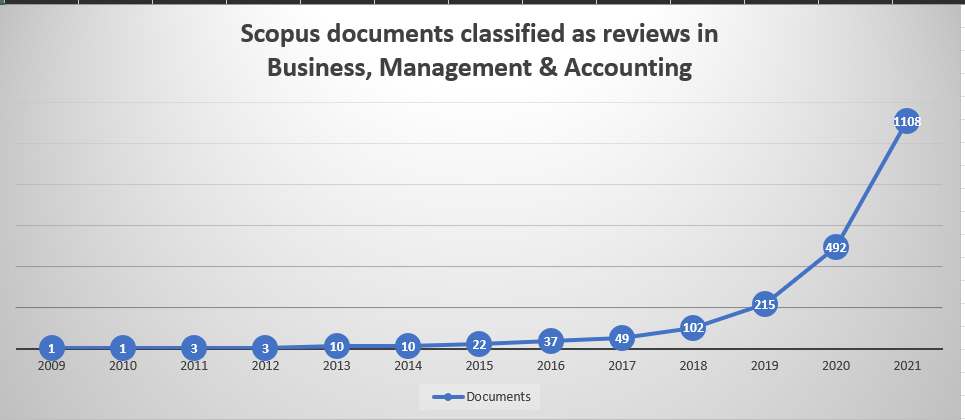
According to Paul et al.(2021), reviews in the business domain can be divided into the following types:
- Theory-based reviews (Synthesis of the impact or role of a specific theory on a field such as Agency Theory in Accounting)
- Method-based reviews (Reviews use a specific underlying methodology such as event studies in marketing)
- Meta-analytical reviews (A method of statistical analysis originated from the medical fields that tries to combine the results of multiple similar scientific studies into one combined result. Rarely done in the business domain, some do exist e.g., Host country risk and foreign ownership strategy: Meta-analysis and theory on the moderating role of home country institutions – a meta-analysis paper.
- Domain based reviews
Domain-based reviews can be further subdivided into structured review, framework-based review, hybrid review and finally bibliometric reviews (Paul & Criado, 2020).
In this article, we will discuss bibliometric reviews or articles that are bibliometric analysis in the business, management and accounting areas.
So what are bibliometric reviews?
In a bibliometric review or sometimes called a bibliometric analysis, the researcher collects many relevant papers (typically from a few hundred to a few thousand) in a research area of interest and conducts a bibliometric analysis using data from a citation source such as Scopus or Web of Science.
In general, the analysis will include the use of visualisation tools such as VOSviewer, CiteSpace etc with the aim to “uncover emerging trends in article and journal performance, collaboration patterns, and research constituents, and to explore the intellectual structure of a specific domain in the extant literature” (Donthu et al., 2021, p. 285).
While a bibliometric review looks simple to do on the surface, it requires knowledge and understanding in at least two different areas including:
- General domain expertise and familiarity with the literature in question
- Understanding of bibliometric concepts and tools available with the ability to interpret the results
There is not much official guidance on doing such bibliometric reviews in the business, management and accounting areas, but Donthu et al. (2021) provides a good starting point.
The paper provides a good overview of:
- When to do a systematic review vs meta-analysis vs bibliometric review/study
- A good basic explanation of the three main techniques used in bibliometric reviews
- Performance analysis (e.g., h-index, FWCI )
- Science mapping (e.g., Co-citation analysis, Bibliometric coupling, co-authorship analysis, Co-word analysis)
- Network analysis (e.g., Clustering, Network metrics like PageRank)
- Good examples from the domain on how such techniques can help uncover the conceptual, intellectual and social structure of a field of study
Of course, if you need help , you can consult your local friendly Research Librarian, particularly in the area of the use of bibliometric tools.
What bibliometric tools are used in bibliometric analysis?
But what tools are generally used in such bibliometric reviews or in bibliometric analysis?
There are almost a dozen tools available from science or bibliometric mapping tools like VOSviewer, CiteSpace to more generic networking analysis tools like Gephi, Pajek etc.
I attempt to find out, using the following methodology to estimate the popularity of each tool in the domain of “business, management and accounting” and “social science”:
- Search for the name of the tool in the title, abstract or keyword in Scopus
- Restrict the results in the subject areas of “social science” and “business management and accounting” subject areas respectively for comparison
- Limit to document type “reviews” for better precision.
Because the names of the tools are unique (with the exception of Publish or Perish), matching them to the title/abstract/keyword enables a fairly good estimate of the popularity of each tool and probable use.
It is important to note in such bibliometric analysis or review, it is common to combine two or more tools such as VOSviewer with Publish or Perish to cover science mapping and performance measurement aspects respectively.
Scanning the output, we note that the results while not perfect (there are some false positives and undoubtedly some false negatives), the results are a reasonably good estimate of use.
| Search in Scopus | Social Sciences (Reviews/All) | Business, Management and Accounting (Reviews/All) |
|---|---|---|
| VOSviewer | 98 / 682 | 86 / 235 |
| Citespace | 82 /381 | 29 / 127 |
| Publish or Perish | 21 /379 | 8 / 116 |
| Bibliometrix OR Biblioshiny | 19 /174 | 18 / 71 |
| Gephi | 13 /163 | 10 / 71 |
| Scimat | 13 / 47 | 7 / 41 |
| Histcite | 10 /93 | 10 / 28 |
| BibExcel | 4 / 62 | 8 / 27 |
| Pajek | 7 / 102 | 2 /23 |
In the table above, we provide two statistics for each domain, results restricted to document type “reviews” and the full unrestricted search result that includes all document types.
In general, by restricting to “reviews”, you increase the precision of the results (reviews almost certainly use these bibliometric tools) but because Scopus is not consistent in the classification of all bibliometric analysis as reviews, you miss out on many more studies that do use the tool. The actual use of each tool is probably between these two figures.
From above, we can see that by far the two most popular tools used in bibliometric reviews or analysis in the domain are VOSviewer developed by Nees Jan van Eck and Ludo Waltman at Leiden University's Centre for Science and Technology Studies (CWTS) and CiteSpace by Chaomei Chen, Professor of Informatics, College of Computing and Informatics, Drexel University.
The third most popular bibliometric tool, “Publish or Perish” or Harzing’s Publish or Perish by Anne-Wil Harzing at Middlesex University differs from the first two tools in that it provides no visualisations but focuses on the extraction and calculation of citation metrics from numerous sources such as Scopus, Web of Science and most famously Google Scholar.
A notable but far less popular tool is the relatively new R package – Bibliometrix and the Shiny application Biblioshiny based on it that was released in 2016. Perhaps part of the reason is all the tools mentioned so far, VOSviewer, CiteSpace, Publish or Perish and Bibiliometrix/Biblioshiny are relatively easy to use with no coding and more importantly are still actively developed.
In particular, compared to older tools that have not kept up, they accept input from newer emerging citation sources beyond the traditional Web of Science and Scopus. For example, VOSviewer alone supports the following new emerging sources (on top of the traditional two):
- Dimensions
- Lens.org
- Semantic Scholar
- COCI
- OCC
- Wikidata
- OpenAlex
- PubMed
- EuroPMC
We will cover each of the tools – VOSviewer, CiteSpace, Publish or Perish and Bibiliometrix/Biblioshiny in separate ResearchRadar pieces in the future but for now, I have compile a simple table comparing these tools.
| Tool | Features |
|---|---|
| VOSviewer |
Inputs accepted
|
| CiteSpace |
Inputs accepted
|
| Bibliometrix/Biblioshiny |
Inputs accepted
|
References
Donthu, N., Kumar, S., Mukherjee, D., Pandey, N., & Lim, W. M. (2021). How to conduct a bibliometric analysis: An overview and guidelines. Journal of Business Research, 133, 285–296. https://doi.org/10.1016/j.jbusres.2021.04.070
Paul, J., & Criado, A. R. (2020). The art of writing literature review: What do we know and what do we need to know? International Business Review, 29(4), 101717. https://doi.org/10.1016/j.ibusrev.2020.101717
Paul, J., Lim, W. M., O’Cass, A., Hao, A. W., & Bresciani, S. (2021). Scientific procedures and rationales for systematic literature reviews (SPAR‐4‐SLR). International Journal of Consumer Studies, 45(4). https://doi.org/10.1111/ijcs.12695
No comments:
Post a Comment